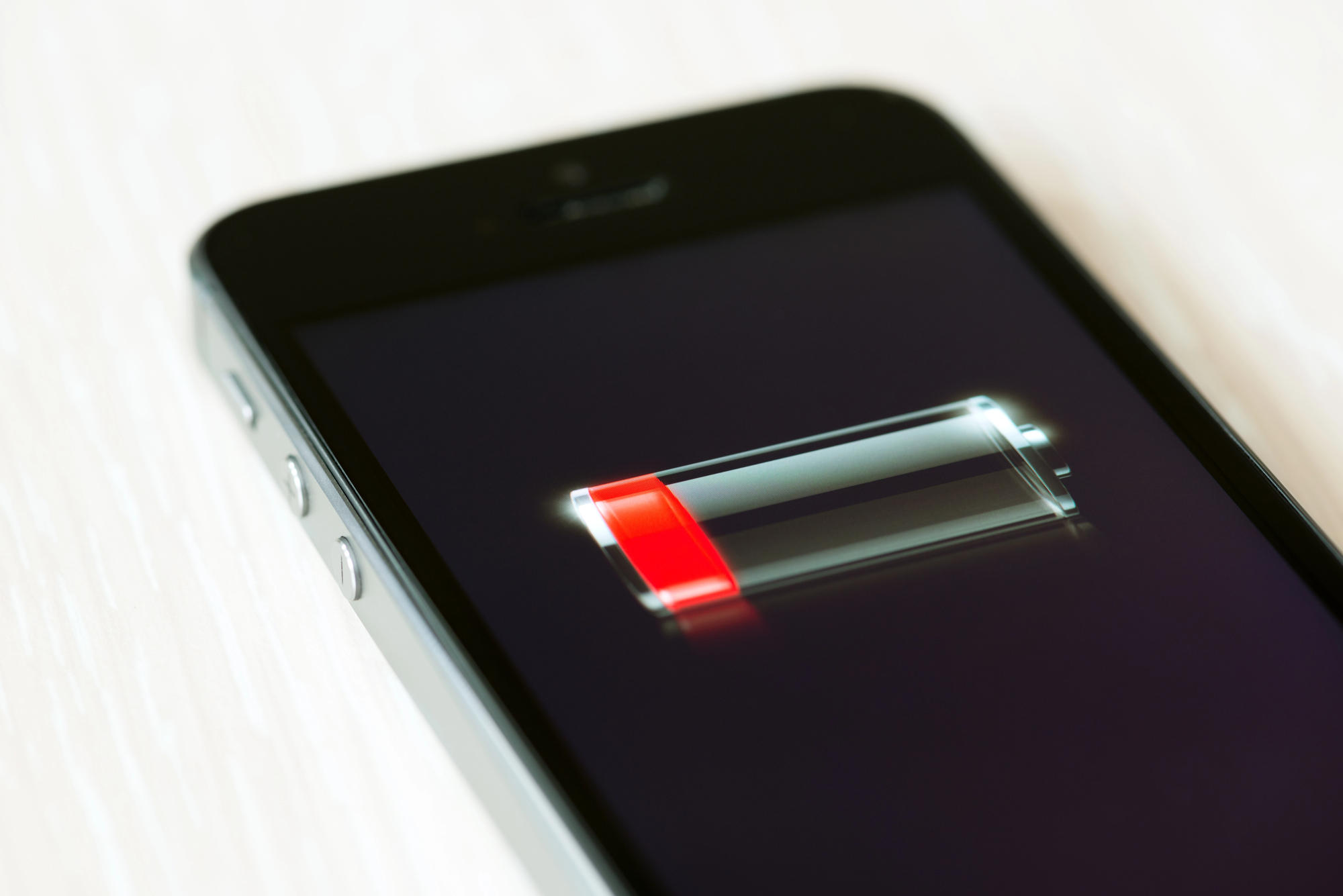Nothing is more frustrating than watching your phone battery drain at lightning speed, even when you’re barely using it. While aging batteries are a known issue, there are plenty of other sneaky reasons your battery life is terrible.
Here are 7 reasons your phone battery sucks—and what you can do about it.
1. Background Apps Are Draining Power

You might not see them, but background apps are constantly sucking power. Social media apps, messaging services, and even fitness trackers run in the background, updating content and using location services.
Fix it:
- Go to Battery Settings and check which apps are draining power.
- Force stop apps you don’t need running.
- Turn off background refresh for non-essential apps.
2. Your Screen Brightness Is Too High

Your screen is one of the biggest battery hogs. If you keep brightness cranked to 100% all the time, your battery will drain way faster than necessary.
Fix it:
- Use auto-brightness or lower it manually.
- Enable dark mode (especially on OLED screens) to save extra power.
3. Push Notifications Are Out of Control

If your phone is constantly lighting up with notifications, your battery takes a hit every single time.
Fix it:
- Turn off push notifications for apps that aren’t important.
- Use “Do Not Disturb” to reduce unnecessary wake-ups.
- Disable vibrations—they use more power than you think!
4. Weak Wi-Fi or Cell Signal
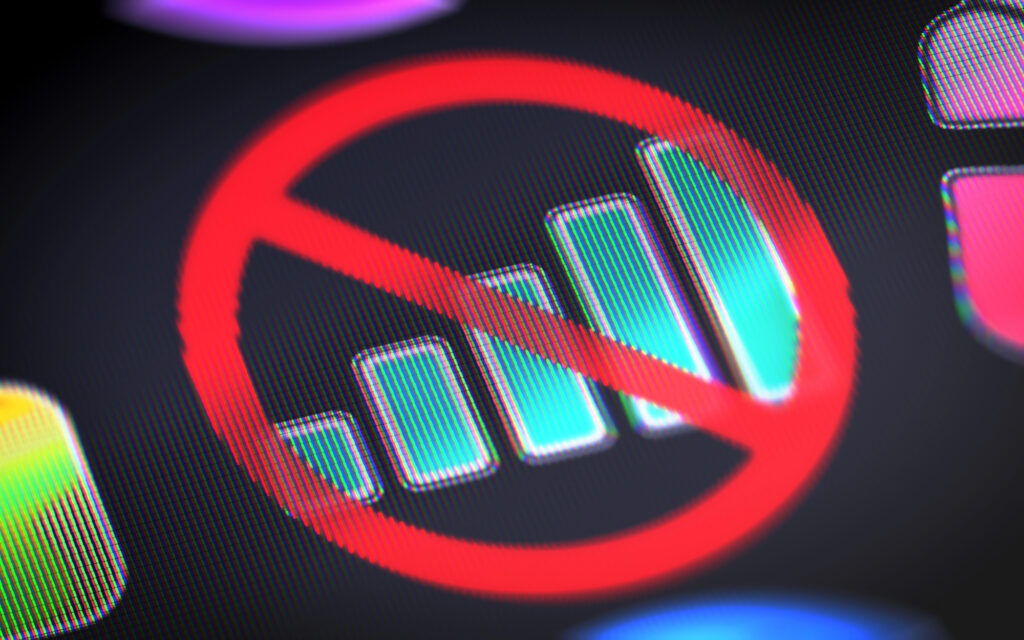
When your phone struggles to find a signal, it works extra hard searching for a stable connection, which burns through battery fast.
Fix it:
- Switch to Airplane Mode in low-signal areas.
- Connect to Wi-Fi whenever possible to save cellular power.
- Disable 5G if you don’t need the speed—it drains more battery than 4G.
5. Extreme Temperatures Kill Battery Life

Both heat and cold can ruin your battery’s efficiency. If your phone gets too hot, it drains faster. If it gets too cold, the battery might shut down completely.
Fix it:
- Avoid leaving your phone in the sun or car on hot days.
- Keep it in a pocket or warm case in freezing weather.
- If it overheats, remove the case and close power-hungry apps.
Read More: 10 Wild (But Realistic) Predictions for the Next 50 Years of Automotive Tech
6. Your Apps Are Outdated (or Poorly Optimized)
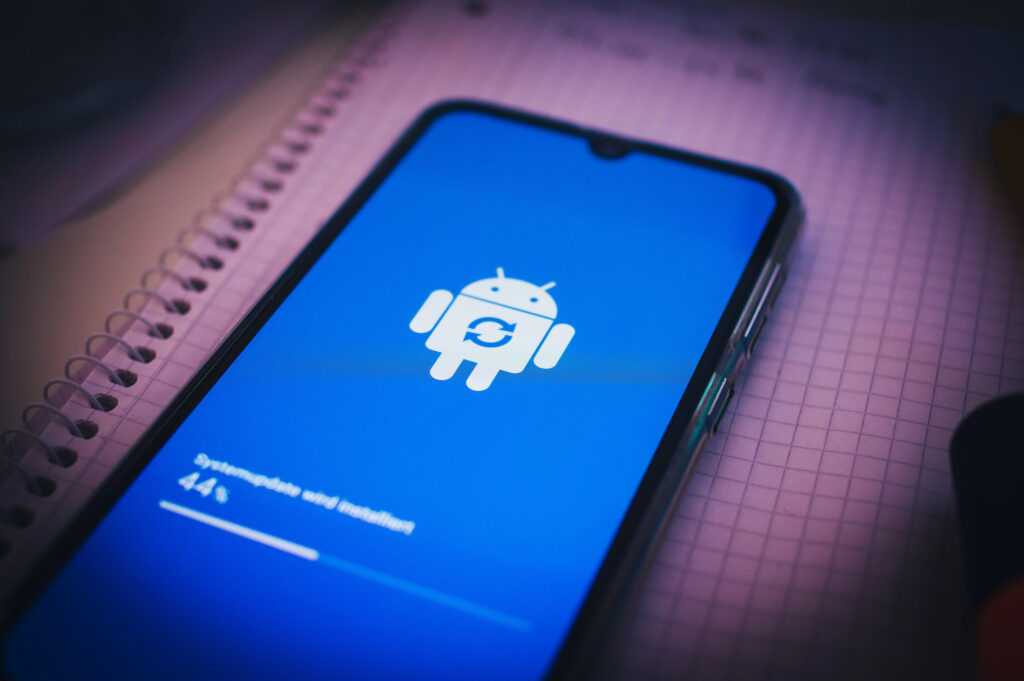
Some apps are badly optimized and drain power even when you’re not using them. Older versions of apps can also have battery-draining bugs.
Fix it:
- Update your apps regularly for better optimization.
- Delete apps you don’t use (some keep running even when closed).
- Switch to “Lite” versions of apps like Facebook and Messenger—they use less power.
Read More: 10 Must-Have Travel Gadgets You’ll Wonder How You Lived Without
7. You’re Not Restarting Your Phone Enough

Your phone needs a reset now and then. If you never restart, background processes and memory leaks can slowly wreck battery performance.
Fix it:
- Restart your phone at least once a week.
- If battery life suddenly drops, a hard reset might fix hidden issues.
Read More: 10 Discontinued Tech Products That We Still Miss Today